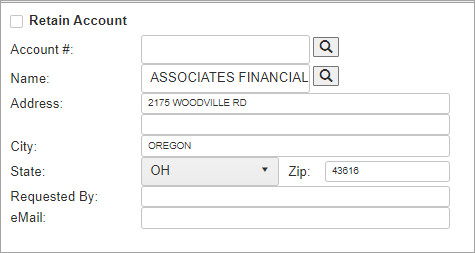Searching for Existing Accounts
On the Cashiering Home screen, locate existing customers by using the Account # and Name search fields.
-
Enter the first few numbers or characters to bring up search options.
-
Click to select the customer.
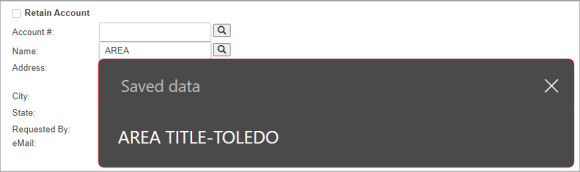
The customer information is automatically loaded.
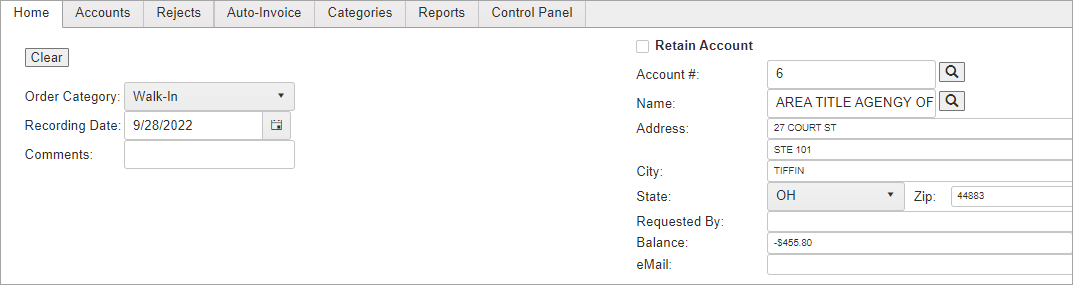
NOTE: For recordable documents, this information will carry over to the Recording Page. If you need the receipt to be sent to a different party, you can change the customer information on the Recording Page. Otherwise, the receipt will be delivered to the default address.
To learn more about searching for existing customers, see below.
Search by Account #
Click the icon next to the Account # field to open the Account Search window.
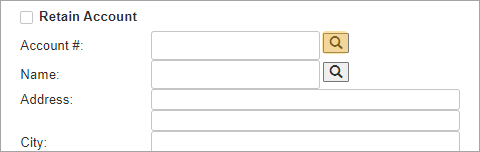
Use Account ID, Name, Address or other fields to locate the account.
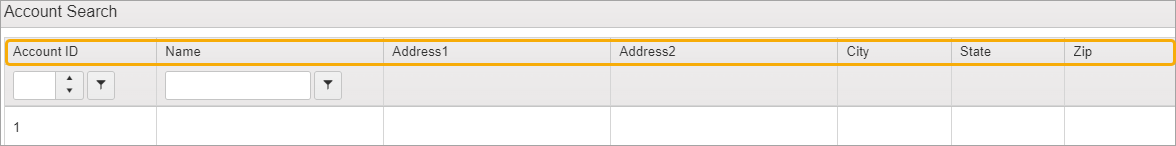
Click Select to choose the account.
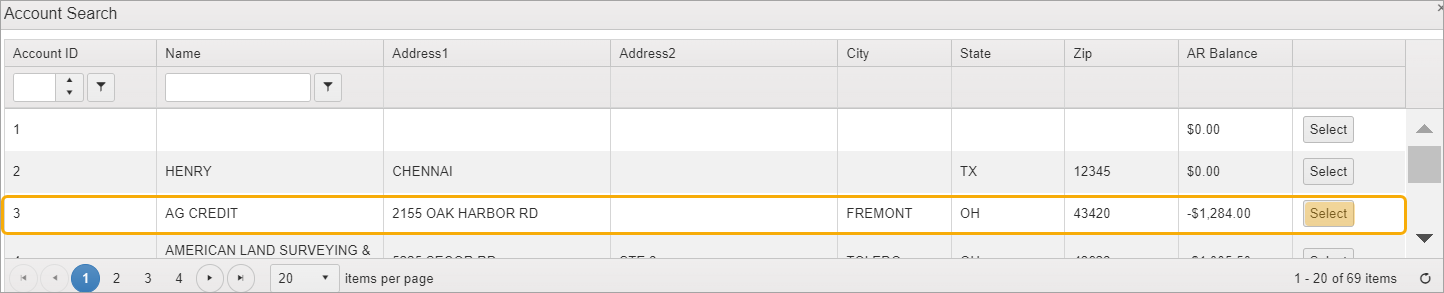
The customer information is added.
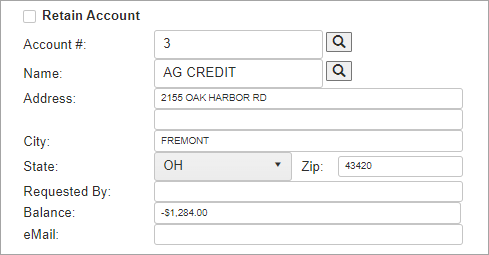
Search by Name
Click the icon next to the Name field to open the Address Book Search window.
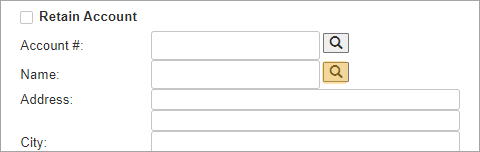
Use Name, Address, or other fields to locate the name.
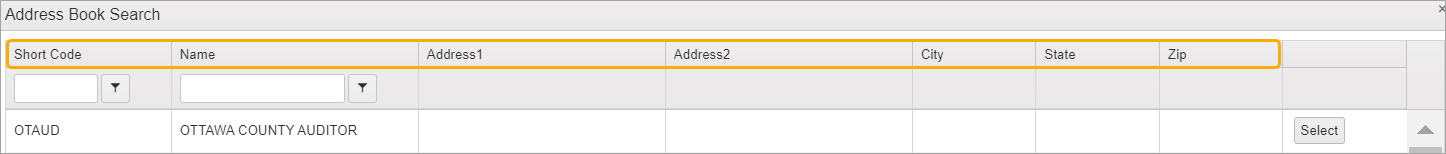
Click Select to choose the customer name.
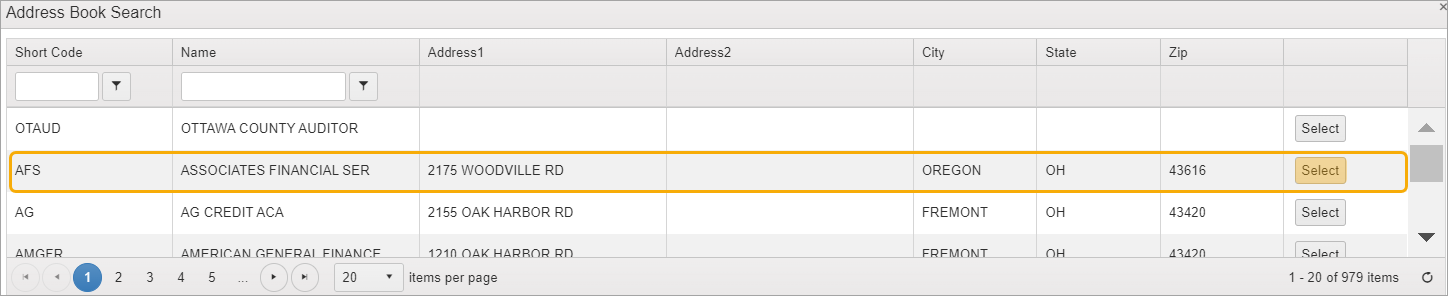
The customer information is added.